Haha I thought I was going insane until I figured it out few days ago.
The folder that the images are uploaded to have the wrong file permissions set so it doesn't work. However if you link directly to the image it works.
Don't forget to give me a TP 😉
I'm not sure what you are suggesting I do. Still not working for me.
What Chilly is saying is that for whatever reason, uploading an avatar to the site to use doesn't work, probably because the file permissions aren't set to use the folder the avatars are uploaded to. But you can link to an picture that is elsewhere on the web.
What I would suggest is to find an image on the web, like this which I just found via Google search:

Right click on it and click the option that says "Copy image address" (it may be slightly different depending on which browser you use). In this picture's case the image address is:
https://images-wixmp-ed30a86b8c4ca887773594c2.wixmp.com/i/bd43203c-a98e-4186-92cd-0d5d63c25386/d4uzhpm-aae28381-5e33-4aa4-8a68-80f22ca02ed6.pngClick on your Profile on the forum and select Modify Profile > Forum Profile
Where it says Personalized Picture select Specify Avatar By URL and paste the url into the box that says Specify your own avatar by URL (see below)
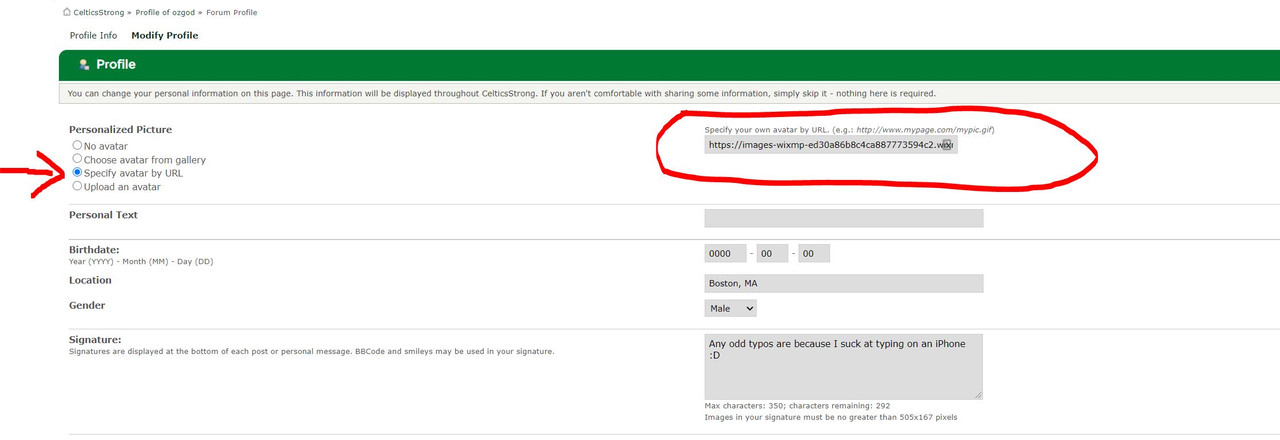
Save your profile. It should then resize and display the avatar you chose.
Just keep in mind you need to have an actual picture, with a .png or a .jpg extension.
If the picture you chose doesn't work, try another. Some sites are fiddly when you link pictures from them, or sometimes they take the pictures down, or the site goes down. If this happens your avatar link may fail. If this happens you can try and host a picture on any of the free image hosting sites like postimages.com. This is a whole new discussion though and we can cross that bridge when we get there
